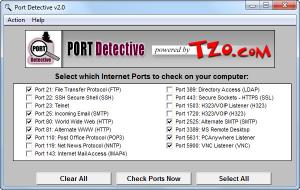Port Detective
2.0
Size: 615 KB
Downloads: 5883
Platform: Windows All
Developed by the Tzolkin Corporation, the lightweight application Port Detective is meant to address a simple need: the need to find out which ports are open and which are blocked. You may want to have access to this sort of information if you care about security (open ports can pose a risk) or if you want to host a server (in which case blocked ports are not a good thing).
I mentioned above that Port Detective is a lightweight application. The download, for example, is of only 614KB. A less than 1MB download will complete in no time at all – which is nice if you don’t want to waste time. You won’t do that, waste time I mean, on installing Port Detective either. A setup wizard quickly guides you through the whole process.
The first time and every time you run Port Detective, you are presented with a notification that says “Port Detective is a free service that scans/probes your computer at your current location. Clicking the OK button [...] constitutes your permission for the Port Detective servers to conduct these tests and request your probing of port to your computer or network.[…] Port Detective does not use this information in any way and your results will not be viewed, sold or shared.”
The interface is incredibly straightforward. You are presented with a list of ports; from the list you can check and uncheck the ports you want. From the Action menu, you can add some more ports if you want. When you’re done, all you have to do is click the big Check Ports Now button and Port Detective will do its job. After a brief moment, your default browser will launch and you will be presented with the results of Port Detective’s probing. Thus you will find out which ports are open, blocked or in use.
To enjoy the functionality Port Detective has to offer you do not have to part with your hard earned money. Port Detective is free.
Port Detective offers a simple and free way to find out which ports are open, blocked or in use.
Pros
The less than 1MB download and the installation process complete in a blink. Port Detective has a very simple interface. You can add ports to the existing list. The results of Port Detective’s probing are displayed in your default browser. Port Detective is free.
Cons
The notification you see each time you launch Port Detective can prove to be annoying.
Port Detective
2.0
Download
Port Detective Awards

Port Detective Editor’s Review Rating
Port Detective has been reviewed by George Norman on 03 Feb 2012. Based on the user interface, features and complexity, Findmysoft has rated Port Detective 3 out of 5 stars, naming it Very Good